The new Robotron plugin for M4L is here! It lets you map all your synths on the fly and save your mappings once and for all in Ableton Live! Save your mapping as presets or instrument racks, so you can simply drag and drop your virtual synth with its mapping in an Ableton track.
Save your Ableton mappings in presets:

Or save your virtual synths with its mapping in an Ableton rack:

Change all parameters names to fit your specific mapping, it will also be saved:

You can also record all your movements made on the physical Robotron, they will replicate on the plugin version and you'll find them in your automations.
Record your controls in the usual automation curves in Ableton arrangement view:

You can also map your external hardware the same way. Robotron gives you control of your virtual and hardware synths. As always you can switch between MIDI channels, using the MIDI CH buttons on Rorobtron, to control your different instruments.
Installation procedure:
1. Download the plugin from the link above.
2. Create a new folder in your user library and call it ROBOTRON
3. Drag & Drop the downloaded file ROBOTRON.amxd into that folder and save all your presets made for Robotron there to keep everything well organised.

How to use:
1. On your virtual instrument, right click on a parameter to get its CC value and select that value in the ROBOTRON's button you want to map. Make sure your current track is armed.
2. Save the preset and place it in your ROBOTRON folder for more clarity. You can also group the ROBOTRON plugin with the virtual instrument into a rack.

If you use Arturia plugins import those scripts in your synths first.
Once you have mapped your synths, make sure you don't move the M4L plugin (ROBOTRON.amxd) to another location in your hard drive as it might interfere with your saved presets! You can also mark your plugin and presets with a colour to find them in the collection shortcuts.

1 comment
Awesome ! That’s what I need, thanks a lot !